How to activate license:
If you purchased:
MsSQL Library for TIA Portal V13 & Newer or MySQL Library for TIA Portal V13 & Newer
- Connect to PLC in TIA Portal choose Online&Diagnostics -> then Diagnostics and in Manufacturer information is Serial number.
- This Serial Number and PLC type you will send us to our email: support@plc2sql.com and we will send you license certificate with activation number.
- Example of license certificate you can find here.
- This number you will put into variable sActivationNumber and library will work and xActivated will be set to TRUE.
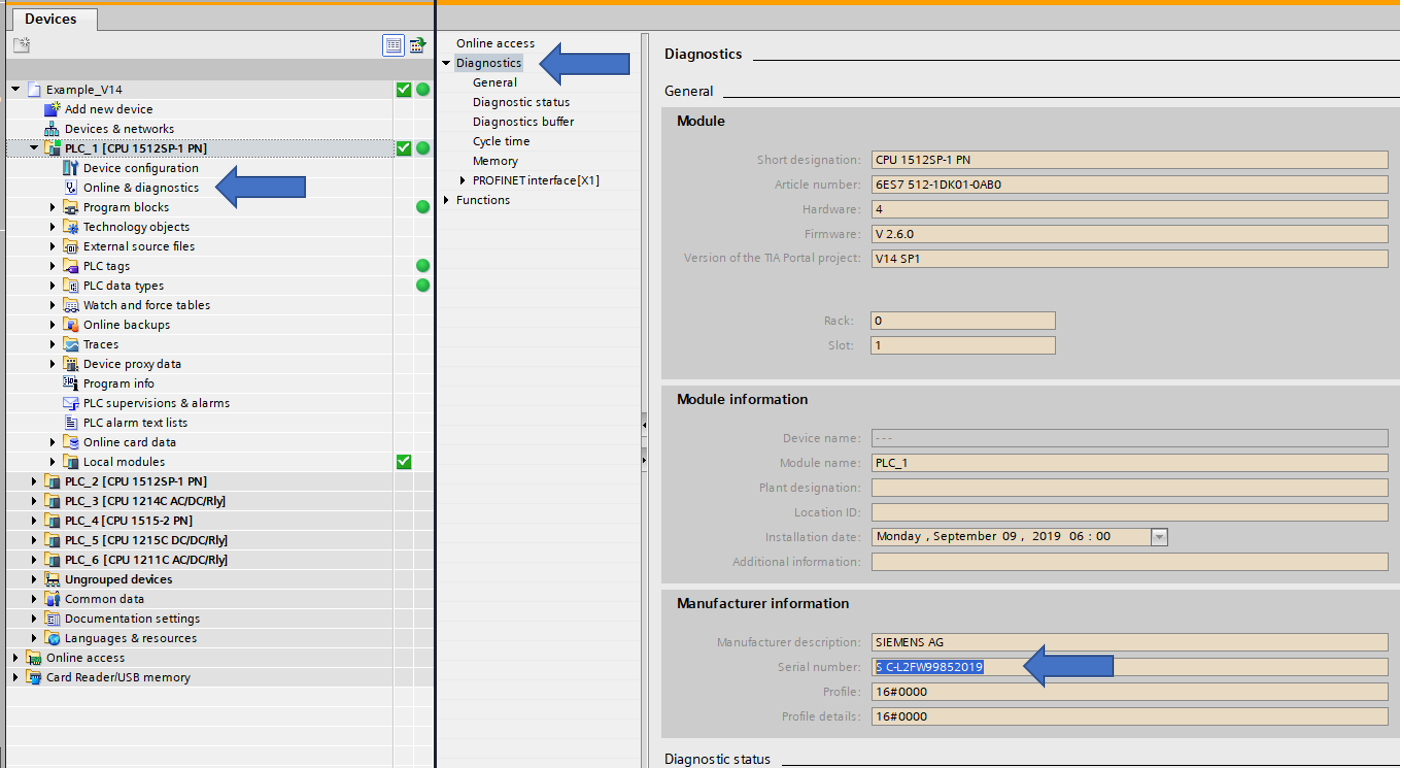
Then you can download library for MsSQL Library for TIA Portal V13 & Newer from this link.
Then you can download library for MySQL Library for TIA Portal V13 & Newer from this link.
MsSQL Library for CODESYS V3.5 Without Store or MsSQL Library for SoMachine V4.1
- Load into your PLC with Codesys Runtime Example project with fbMsSQL library. Load it to your CPU and run project. On output of this block you will find variable sMacAddress with MAC Address which is used for licensing.
- This MAC Address with PLC type you will send us to our email: support@plc2sql.com and we will send you license certificate with activation number.
- Example of license certificate you can find here.
- This number you will put into variable sActivationNumber and library will work and xActivated will be set to TRUE.
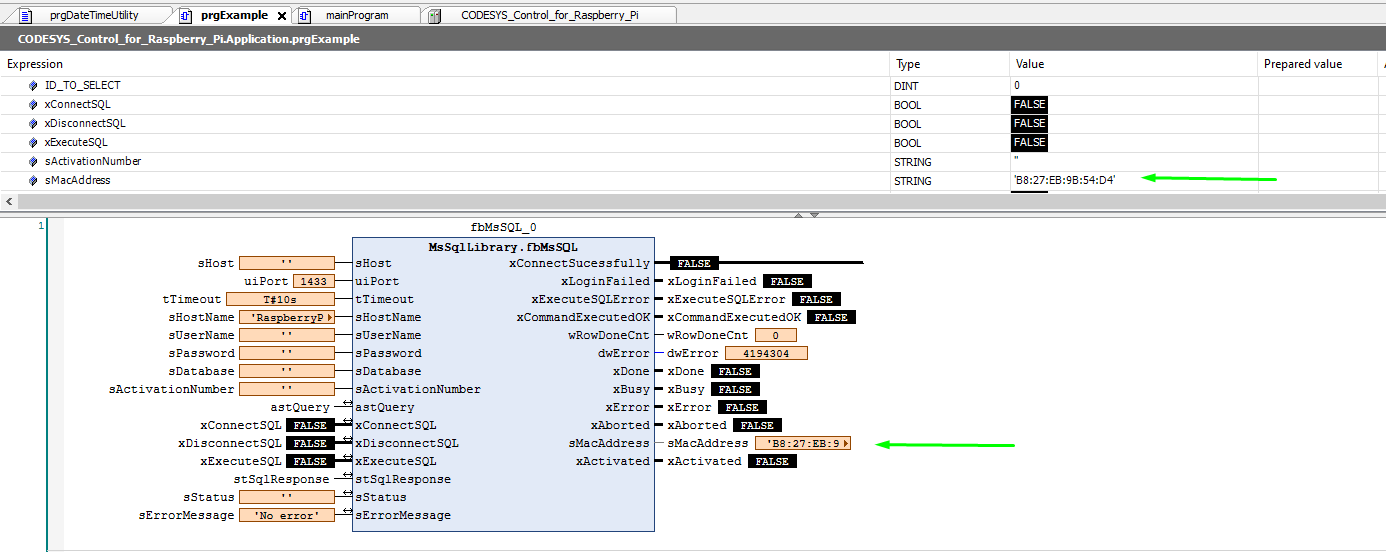 Then you can download library for MsSQL Library for CODESYS V3.5 Without Store from this link.
Then you can download library for MsSQL Library for CODESYS V3.5 Without Store from this link.
Then you can download library for MsSQL Library for SoMachine V4.1 from this link.
